Online Banking
Information
- Mobile Banking App
- Mobile Remote Deposit
- Personal Online Banking
- CardValet
- Online Bill Pay
- Business Online Banking & BillPay Premier
- Business Remote Deposit Xpress
- Beneficial Ownership
Mobile Banking App
With the Parke Bank mobile app, personal and business account holders can take their banking with them 24/7. The mobile app allows users to make deposits, complete transfers, view transactions and pay bills at the palm of their hand. *
How do I sign-up for mobile banking?
Here is a quick and easy guide to start your mobile banking account:
-
- To begin using the mobile app, users must first login with Parke24 online banking.
- If you do not have online banking, from our website click “enroll in” on the online banking logo.
- Next, choose enroll, as a person or as your business name. From there, users are prompted to supply account information.
- After enrollment users will receive a temporary password.
- Next users can go online, using a computer or tablet, and log into their account. Once logged in, users can change their password and create security questions.
Once an online account is established, users can begin using the app, create a profile, and a pin number for their account. In addition to a pin, users with compatible devices can add fingerprint scan for login access.
What are the benefits of using the app?
-
- Users are able to access their accounts 24/7. Securely make bill payments anywhere.
- View upcoming bills, make payments, add payees and access payment history.
- View transactions anytime – check on balances and finances in real time from the dashboard.
- Make transfers anyplace – securely move money where it’s needed.
Where can I download the app?
Download the Parke Bank Mobile Banking app in the App StoreSM or Google PlayTM.
Parke Bank cares about our customers and works to keep their finances safe, which is why our mobile app implements many security channels, such as fingerprint login. With the mobile app, Parke Bank customers enjoy banking convenience anytime, anywhere, and anyplace.
*Standard messaging and data rates from your carrier may apply.
Mobile Remote Deposit
Mobile remote deposit allows customers to make secure deposits on our mobile app 24 hours a day, 7 days a week, at their convenience.
How do I sign up for mobile remote deposit?
-
- To begin, users are prompted in-app to confirm their account information.
- Next an approval for verification from Parke Bank is needed. Contact us for details
- Once verification is established, users can begin using the mobile deposit feature.
What’s the appeal of mobile remote deposit?
Mobile remote deposit makes banking more convenient and efficient. Parke Bank account holders have access checking or savings deposits, without having to step foot in the bank. In addition, the mobile remote deposit is assessable 24/7 from just about anywhere.
How can I make a mobile remote deposit?
Mobile remote deposits can be made using these simple steps**:
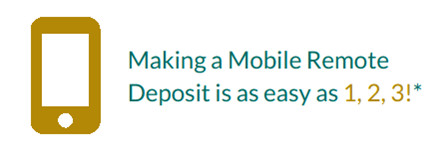
-
- Log onto the app and click on ‘deposit check’ and choose the account you wish to deposit funds to.
- Next, type in the amount to be deposited
- Finally, take a photo of the check
Mobile remote deposit provides Parke Bank account holders the advantage to deposit money into their accounts safely and securely anytime, anywhere, and anyplace.
* Message and data rates may apply.
**Requires application and approval.
Personal Online Banking
Existing User? Login here.
Online Banking
A convenient and fast way to get essential vital banking information or transfer funds between ParkeBank accounts when you need it – even on weekends and holidays. Our service is available “24 Hours a Day / 365 Days a Year.” Aside from getting fast and accurate information anytime, you need it, the best part of Parke24 is you can use it anywhere. All you need is a computer and internet access and you are ready to go. Parke24 is private. You choose your own personal ID number (PIN) that is your password to your account information. (PIN chosen the first time you connect via computer).
You Can Do the Following From Your Computer:
- Check your account balances, available funds, and your latest deposits.
- Find out the last checks paid.
- Find out whether a specific check has been paid, its amount, and date processed.
- Obtain a summary of your current account balances.
- Obtain the date and amount of last deposit, electronic transfer (for example, social security payment), ATM transaction, and interest posting.
- Transfer Money From one ParkeBank account to another ParkeBank account.*
- First-time users can be set up in just minutes. Obtain loan information such as balance, next payment due, etc.
*Transfers: Transfers of Funds between regular checking, savings and money market accounts. Transfers include transactions and withdrawals that may be to a third party by means of check, draft, or debit card.
CardValet
With CardValet, you will retain access to the convenient ATM/Debit Card control features and fraud-mitigation tools shown below.
-
- View ATM/Debit Card Activity
- Configure Low-Balance Alerts
- Add Transaction Descriptions
- Locate an ATM
- Create Transaction Amount Limits
- Restrict Transactions by Merchant Type
- Restrict Card Usage by Geographic Location
- Restrict Dependent/Employee Card Activity
- Freeze Card Activity between Uses
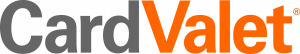
The app is free and available for download in the App Store™ or Google Play℠ click on the links below or visit your App store and search for “Card Valet.”
Google Play >>
App Store >>
Online BillPay
Wherever life takes you, you can access your ParkeBank accounts from any computer, anywhere in the world. Once you have signed up with Parke24 Online Banking Services, with just a click of your mouse, save time by taking care of all your bills with our FREE Bill Pay!
It’s quick, easy, and secure to keep your finances in order with Parke. If you dread paying bills, writing out checks, addressing envelopes, and paying for stamps, you need Parke24 Online Bill Pay. No more stamps, late fees, or aggravation!
Or you can utilize these step by step instructions how to set up a payee etc.
Business Online Banking & BillPay Premier
Our Business BillPay Premier solution not only helps small businesses pay their bills; it helps them manage their resources. Automating your current administrative process, Business BillPay Premier is your one-stop solution for paying bills and taxes, making transfers and scheduling payments.
Business Remote Deposit Xpress
Deposit checks at your desk! Save Time, and as a Business Owner, that means Money! No more traveling to the bank, bank lines, and taking valuable time away from your customers! Simplicity best describes Parke Bank’s Remote Deposit Xpress!
Remote Deposit is the latest in banking technology that provides you the capability of depositing checks into your account safely & securely without having to leave your office. It is like bringing the bank to your business!
Getting started is simple and made even easier with our expert staff assisting you along the way.
All you need to get started are –
All you need to get started are –
- Your computer
- A digital desktop check scanner
- Our secure software package
Once you are set up for Parke Bank’s Remote Deposit Xpress simply –
- Run your checks through your digital scanner
- Confirm the digital deposit slip is correct
- Click “Send”
- Then you receive your confirmation
FROM SETUP TO MAKING YOUR FIRST DEPOSIT
The process itself is extremely easy and secure. We use the latest security protocols to ensure your information is safe. Scanned images are kept on your PC for your viewing and verification. We also keep a copy should you be unable to access your images. AND, we will even come to YOU to set up your scanner and train you and your staff!
You can deposit funds right now, in your office any day of the week. This allows you more time to meet with your customers, get more projects completed, and allow more time for all your business needs!
It’s time to get out of line and online with Parke Bank’s Remote Deposit Xpress!
Beneficial Ownership
Please view the Beneficial Ownership Information Brochure here.
Explore More FAQs
Have more questions? View more Frequently Asked Questions by cicking below.
NOTICE: By clicking the below links, you are leaving the ParkeBank.com website and going to a third party site. That site may have a privacy policy different from ParkeBank.com and may provide less security than the ParkeBank.com. ParkeBank and its affiliates are not responsible for the products, services, and content on the third party website. ParkeBank does not endorse or guarantee the products, information or recommendations provided by the linked sites.
NOTICE: By clicking the below links, you are leaving the ParkeBank.com website and going to a third party site. That site may have a privacy policy different from ParkeBank.com and may provide less security than the ParkeBank.com. ParkeBank and its affiliates are not responsible for the products, services, and content on the third party website. ParkeBank does not endorse or guarantee the products, information or recommendations provided by the linked sites.
NOTICE: By clicking the below links, you are leaving the ParkeBank.com website and going to a third party site. That site may have a privacy policy different from ParkeBank.com and may provide less security than the ParkeBank.com. ParkeBank and its affiliates are not responsible for the products, services, and content on the third party website. ParkeBank does not endorse or guarantee the products, information or recommendations provided by the linked sites.
NOTICE: By clicking the below links, you are leaving the ParkeBank.com website and going to a third party site. That site may have a privacy policy different from ParkeBank.com and may provide less security than the ParkeBank.com. ParkeBank and its affiliates are not responsible for the products, services, and content on the third party website. ParkeBank does not endorse or guarantee the products, information or recommendations provided by the linked sites.
NOTICE: By clicking the below links, you are leaving the ParkeBank.com website and going to a third party site. That site may have a privacy policy different from ParkeBank.com and may provide less security than the ParkeBank.com. ParkeBank and its affiliates are not responsible for the products, services, and content on the third party website. ParkeBank does not endorse or guarantee the products, information or recommendations provided by the linked sites.
NOTICE: By clicking the below links, you are leaving the ParkeBank.com website and going to a third party site. That site may have a privacy policy different from ParkeBank.com and may provide less security than the ParkeBank.com. ParkeBank and its affiliates are not responsible for the products, services, and content on the third party website. ParkeBank does not endorse or guarantee the products, information or recommendations provided by the linked sites.
NOTICE: By clicking the below links, you are leaving the ParkeBank.com website and going to a third party site. That site may have a privacy policy different from ParkeBank.com and may provide less security than the ParkeBank.com. ParkeBank and its affiliates are not responsible for the products, services, and content on the third party website. ParkeBank does not endorse or guarantee the products, information or recommendations provided by the linked sites.
NOTICE: By clicking the below links, you are leaving the ParkeBank.com website and going to a third party site. That site may have a privacy policy different from ParkeBank.com and may provide less security than the ParkeBank.com. ParkeBank and its affiliates are not responsible for the products, services, and content on the third party website. ParkeBank does not endorse or guarantee the products, information or recommendations provided by the linked sites.
NOTICE: By clicking the below links, you are leaving the ParkeBank.com website and going to a third party site. That site may have a privacy policy different from ParkeBank.com and may provide less security than the ParkeBank.com. ParkeBank and its affiliates are not responsible for the products, services, and content on the third party website. ParkeBank does not endorse or guarantee the products, information or recommendations provided by the linked sites.
